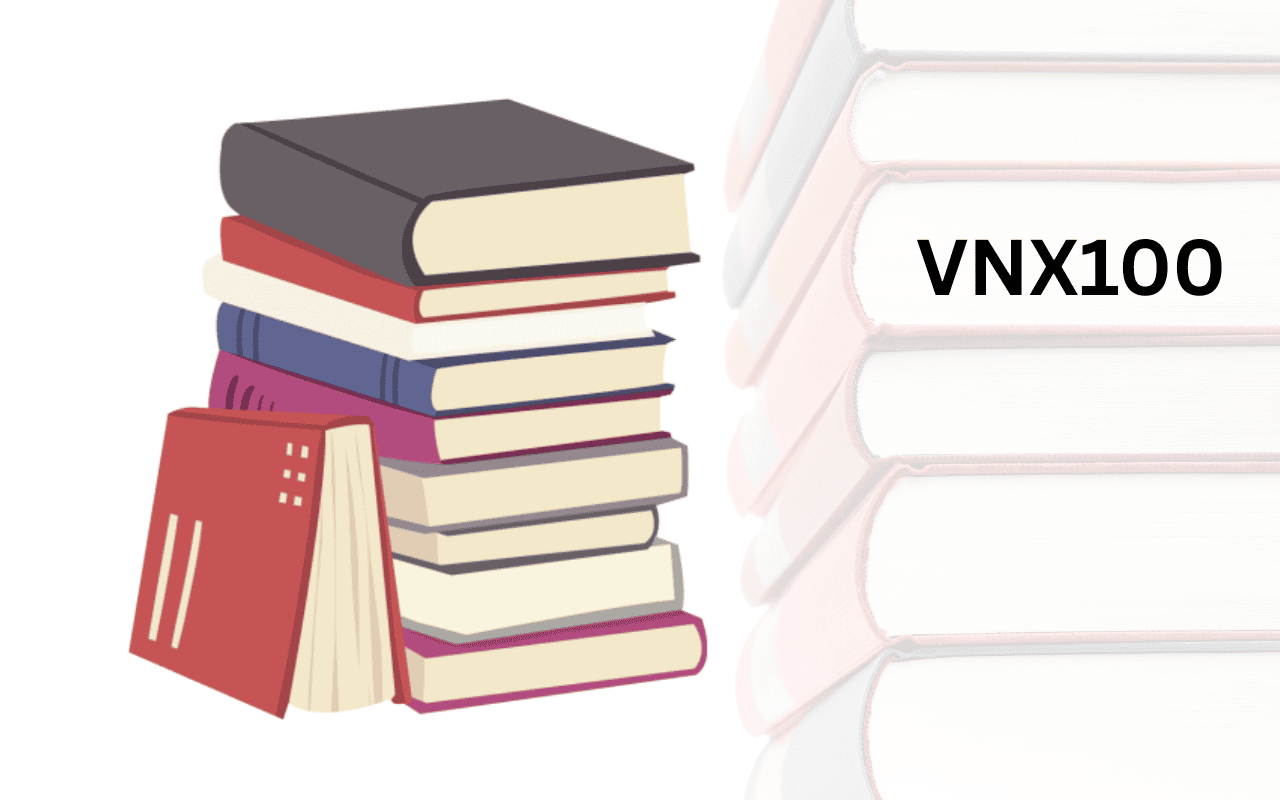Certification Prep Guide Exam Objectives and Weightage(Sdwan Versa VNX100 Exam Study Guide )
The Sdwan Versa VNX100 Exam Study Guide assesses your foundational knowledge of Versa Secure SD-WAN. While Versa Networks doesn’t publicly release exact weightages, based on the documented scope and industry practices, you can expect the following emphasis:
- Intermediate Level Knowledge of WAN and SD-WAN Technologies (High Weightage):
- SD-WAN Overlay and Underlay Concepts: This is fundamental. Understand the distinction, how they interact, and the purpose of each.
- Tunneling Technologies: Deep dive into GRE, IPsec, and Layer 3 VPN. Understand their characteristics, use cases, and how they contribute to the overlay.
- WAN Transport Types: MPLS, Internet, LTE, etc., and how SD-WAN leverages them.
- Understanding Components of the Versa Secure SD-WAN Platform (High Weightage):
- Versa Director: The centralized management plane for provisioning, monitoring, and orchestration. Understand its role in templates, devices, and services.
- Versa Controller: The control plane, responsible for establishing tunnels, distributing routes, and managing the SD-WAN fabric.
- Versa Analytics: The analytics and reporting platform. Understand its capabilities for performance monitoring, troubleshooting, and logging.
- Versa Operating System (VOS): Understand its role on both the Controller and CPE devices, and its core functionalities.
- Control and Data Plane Functions (Medium-High Weightage):
- Virtual Routers (VRs) and Virtual Routing and Forwarding (VRFs): Understand their purpose in segmentation and multi-tenancy.
- Network Overlays and Underlays: Reiterate the concepts from a functional perspective.
- Basic Border Gateway Protocol (BGP) Functions: While the exam is associate-level, a basic understanding of BGP (especially its role in route exchange within the SD-WAN fabric or with external networks) is crucial.
- Versa CPE Provisioning Methods (Medium Weightage):
- Zero Touch Provisioning (ZTP): Understand both URL-based and Script-based ZTP methods for automated CPE onboarding. This is a key benefit of SD-WAN, so expect questions here.
- SD-WAN Service Knowledge (Medium-High Weightage):
- Quality of Service (QoS/CoS): How Versa implements and manages QoS policies for different applications.
- Traffic Steering Concepts and SLA (Path Monitoring): How Versa directs traffic based on application requirements, network conditions, and service level agreements.
- Application Identification: How Versa identifies applications for policy enforcement and monitoring.
- Secure Access and Security Service Basics: Understand the foundational security capabilities integrated into Versa SD-WAN (e.g., basic firewalling, security zones).
- Monitoring and Reporting (Medium Weightage):
- Capabilities of Versa Director and Versa Analytics for network monitoring, health checks, and generating reports.
- SD-WAN Performance Analysis and Troubleshooting (Medium Weightage):
- Using Versa Director and Versa Analytics to diagnose and resolve common SD-WAN performance issues. This will involve interpreting dashboards and logs.
- Recommended Study Resources(Sdwan Versa VNX100 Exam Study Guide )
 To maximize your chances of success, combine official Versa resources with supplementary materials:
To maximize your chances of success, combine official Versa resources with supplementary materials:
- Official Versa Networks Resources (Highly Recommended):
- Versa Academy: This is your primary source. It offers:
- Self-Paced Courses: Look for the “Versa Certified SD-WAN Associate (VNX100)” training modules. These typically cover the exam objectives directly.
- Technical Documentation: Deep dive into the Versa Networks documentation portal. Pay close attention to guides on Versa Director, Controller, Analytics, VOS, and SD-WAN features.
- Video Demonstrations and Tutorials: Versa Academy often includes videos that illustrate concepts and configuration steps.
- Best Practices Guides: These can provide valuable real-world context.
- Versa Networks Official Website: Explore the “Resources” section for white papers, solution briefs, and webinars related to Secure SD-WAN.
- Versa Academy: This is your primary source. It offers:
- Third-Party Training Platforms/Video Tutorials:
- NetMinion Solutions: As per your request, NetMinion Solutions offers training, guides, and videos specifically for Versa SD-WAN, including the VNX100. Their YouTube channel often features configuration tutorials and exam preparation tips. Remember to look for their videos tagged with #netminion #netminionsolutions.
- Udemy/Coursera/LinkedIn Learning: Search for Versa SD-WAN courses. While not official, some instructors provide excellent practical insights.
- YouTube: Many independent network engineers and trainers share valuable content on Versa SD-WAN. Search for “Sdwan Versa VNX100 Exam Study Guide ,” “Versa SD-WAN configuration,” etc.
- Community Forums and Blogs:
- Versa Networks Community Forums: Engage with other users and ask questions. This can be a great way to clarify doubts and learn from real-world scenarios.
- Networking Blogs: Many blogs specialize in SD-WAN technologies.
- Books (Optional but helpful for foundational understanding):
- Generic SD-WAN books can provide a broader understanding of the technology, which complements the Versa-specific knowledge.
- Effective Study Strategies(Sdwan Versa VNX100 Exam Study Guide )

- Break Down Complex Topics:
- Module-Based Learning: Follow the Versa Academy course structure. Each module usually focuses on a specific topic (e.g., “Versa Director,” “ZTP,” “QoS”).
- Mind Maps/Flowcharts: Visualizing how components interact (e.g., Director -> Controller -> CPE) or how traffic flows through the SD-WAN fabric can be very helpful.
- Summarize Key Concepts: After studying a topic, try to explain it in your own words. If you can’t, you probably don’t fully understand it yet.
- Hands-on Practice: This is CRITICAL for the VNX100.
- Versa Labs/Simulators: If Versa Academy offers lab environments, utilize them extensively. This is the best way to solidify your understanding.
- Third-Party Lab Providers: Some training providers, like NetMinion Solutions, offer virtual lab access for Versa SD-WAN. This allows you to get hands-on with configuration, monitoring, and troubleshooting.
- Build Your Own Lab (Advanced): If feasible and you have the resources (e.g., powerful machine for VMs), consider setting up a basic Versa environment using virtual machines for Director, Controller, Analytics, and CPEs. This provides the deepest learning.
- Focus on Core Configurations: Practice onboarding CPEs, configuring basic SD-WAN policies, setting up security zones, and implementing QoS.
- Memorization Techniques:
- Flashcards: For commands, terms, and component functions.
- Spaced Repetition: Review concepts at increasing intervals to improve long-term retention.
- Command Line Interface (CLI) Practice: If the exam has questions related to CLI commands, practice them regularly in a lab environment.
- Time Management during Study Sessions:
- Create a Study Schedule: Allocate dedicated time slots for each topic.
- Pomodoro Technique: Study for 25 minutes, then take a 5-minute break. This can help maintain focus.
- Prioritize Weak Areas: Dedicate more time to topics where you feel less confident.
- Leverage Official Versa Academy Resources:
- Treat the Versa Academy content as your primary textbook. Complete all lessons, quizzes, and labs.
- Don’t just passively read; actively engage with the material. Take notes, create summaries, and draw diagrams.
- Practice Exam and Question Review Techniques

- Reliable Practice Exams and Sample Questions:
- Versa Academy: Check if Versa provides official practice exams. This is often the most accurate representation of the real exam.
- Third-Party Providers: Websites like ExamTopics and Certification-Questions often have user-contributed questions. Use these with caution. While they can help identify common themes, some answers might be incorrect or outdated. Verify answers with official documentation.
- Training Providers: Companies like NetMinion Solutions may offer their own practice tests as part of their training packages.
- Effective Review of Incorrect Answers:
- Don’t Just Look at the Correct Answer: Understand why your answer was wrong and why the correct answer is right.
- Go Back to the Source: If you get a question wrong, immediately refer back to the official Versa documentation or training material for that specific topic.
- Note Down Weaknesses: Keep a running list of topics you consistently get wrong. Revisit these topics regularly.
- Understand the “Why”: For scenario-based questions, try to understand the underlying logic and best practices Versa expects you to apply.
- Strategies for Approaching Different Question Types:
- Multiple Choice (Single Answer): Read all options carefully. Eliminate obviously incorrect answers first.
- Multiple Choice (Multiple Answers): Pay close attention to the number of answers required (e.g., “Choose two”). Make sure you select exactly that many.
- Scenario-Based Questions: Read the scenario thoroughly. Identify the problem, the desired outcome, and any constraints. Then, evaluate each option against the scenario.
- Exam Day Tips

- Pre-Exam Preparation:
- Get Adequate Rest: A good night’s sleep is crucial for focus and recall.
- Eat a Healthy Meal: Avoid heavy or sugary foods that can lead to energy crashes.
- Stay Hydrated: Drink water, but not so much that you’ll need frequent breaks.
- Review Key Notes/Flashcards: A quick last-minute review of your summaries or flashcards can help reinforce concepts.
- Managing Exam Anxiety:
- Deep Breathing Exercises: If you feel overwhelmed, take a few slow, deep breaths to calm your nerves.
- Positive Self-Talk: Remind yourself of your preparation and confidence.
- Don’t Rush: Take your time reading each question.
- Time Management During the Actual Exam:
- Pace Yourself: The VNX100 exam typically has 60 multiple-choice questions in 90 minutes. This gives you about 1.5 minutes per question. Don’t spend too long on any single question.
- Mark for Review: If you’re unsure about a question, make an educated guess, mark it for review, and move on. Come back to it if you have time at the end.
- Don’t Get Stuck: If you’re struggling, move on. Sometimes, a later question might provide a clue or context that helps you answer a previous one.
- Tips for Reviewing Answers Before Submission:
- Prioritize Marked Questions: Go back to the questions you marked for review first.
- Re-read Carefully: Ensure you haven’t misread any questions or options.
- Trust Your First Instinct (Unless You Have a Strong Reason to Change): Often, your initial gut feeling is correct. Only change an answer if you clearly identify an error in your initial reasoning.
- Common Pitfalls and How to Avoid Them

- Underestimating Foundational Concepts: Even though it’s an associate exam, a strong grasp of basic networking (routing, switching, TCP/IP) and general WAN/SD-WAN principles is assumed. Don’t skip these basics.
- Lack of Hands-on Practice: Theoretical knowledge alone is often insufficient. Many questions will test your understanding of practical application.
- Ignoring Versa-Specific Terminology: Versa has its own way of naming components and features. Ensure you understand these precisely.
- Over-reliance on Dumps: While “dumps” (collections of past exam questions) might seem appealing, they are often outdated, contain incorrect answers, and don’t foster true understanding. Use them as a supplemental tool for practice, but always verify answers with official Versa documentation.
- Poor Time Management: Rushing through questions or getting stuck on a single difficult question can lead to unnecessary errors.
- Not Reading Questions Carefully: Misinterpreting a word or phrase can lead to selecting the wrong answer. Read each question and all answer choices thoroughly.
- Neglecting Troubleshooting Aspects: The exam explicitly mentions troubleshooting. Understand how to use Director and Analytics for problem diagnosis.
- Recertification and Career Path(VNX100 Exam Essentials)

- Recertification:
- The Versa Certified SD-WAN Associate (VNX100) certification is typically valid for two years.
- To recertify, you usually need to pass a higher-level Versa certification exam (e.g., VNX300/301 – Specialist, VNX400 – Professional) before your VNX100 expires. Always check the official Versa Academy for the latest recertification policies.
- Career Path:
- Network Administrator/Engineer: The VNX100 is an excellent entry point for roles involving the deployment, management, and troubleshooting of SD-WAN solutions.
- SD-WAN Specialist: As you gain experience and pursue higher Versa certifications (VNX300, VNX325, VNX400), you can specialize in Versa SD-WAN architecture, design, and advanced security.
- Network Architect: With further experience and advanced certifications, you can move into roles designing complex SD-WAN solutions for enterprises.
- Consultant: Many IT consulting firms look for certified SD-WAN professionals to help clients implement and optimize their networks.
- Managed Service Provider (MSP) Engineer: MSPs often manage SD-WAN for multiple clients, making Versa certification highly valuable.
- SASE (Secure Access Service Edge) Roles: As Versa heavily invests in SASE, the VNX100 can be a stepping stone into roles that integrate networking and security in a cloud-centric model.
Industry Insight: The demand for SD-WAN and SASE expertise continues to grow. Companies are rapidly adopting these technologies for cost savings, improved performance, and enhanced security. A Versa certification like the VNX100 Certification Prep demonstrates foundational competence in a leading vendor’s solution, making you a valuable asset in the networking job market.
By diligently following this guide, leveraging the recommended resources, and dedicating time to hands-on practice, you’ll be well-prepared to ace the Versa Certified SD-WAN Associate (VNX100) exam on your first attempt!
We also offer a diverse library of pre-recorded videos for any online training or buy self-paced courses.
“Get enrolled now”.







Keep Learning! Keep Growing! Keep investing!
Welcome to NetMinion Solutions, a leading education training institute/company to nurture minds and fostering a passion for learning. No matter if you are a beginner or a professional – our dedicated faculty and state-of-the-art facilities create an enriching environment where you can explore, innovate, and grow exponentially – academically and personally both.
We are committed to practical learning and provide cutting-edge lab solutions, to enhance your learning journey – including CCNA, CCNP & CCIE, data center, Wireless, Cloud, VMware, F5 -LTM, GTM, ASM, APM, Palo Alto, SD-WAN, Checkpoint, ACI and list goes on.
Also read why Azure is leading the market : Blog