The Domain Name System (DNS) is the phonebook of the Internet. Domain names like netminion.com or netminion.net are used by people to access information online. In digital communications, only binary numbers are in use either Web browsers communicate with, or packet forms by using source or destination IP. For browsers to load Internet resources, DNS(domain name system) converts domain names to IP addresses.

History Of DNS (Host Files)
Before DNS days there were host files, which reside in a centralized location, and everyone needed to download from there. Almost every operating system uses these hosts file to map hostnames (human-friendly) to numerical Internet Protocol (IP) addresses. Even in today’s world as well you may find them. Although not required to make changes to that it is quite feasible to amend local DNS(domain name system).

It contains lines of text for an IP address field followed by host names; the hash character (#) specifies the comments; blank lines in the file are ignored. Below is the host file path for the Windows system –
C:\Windows\System32\drivers\etc
Limitations for using such a resource were it is flat in structure and requires manual entries each time.
Fully Qualified Domain Name

FQDN is the complete domain name either for a specific computer, or host on the internet. The FQDN consists of two parts: the hostname and the domain name. For example, an FQDN for the netminion mail server might be info.netminion.net. The hostname is info, and the host is located within the domain netminion.net. www can be one of the hostnames.
DNS Hierarchy

DNS uses distributed database system hierarchy to manage its resources. It is an inverted tree structure, much like eDirectory.
The DNS(domain name system)tree has a single domain at the top of the structure called the root domain. A period or dot (.) is the designation for the root domain. Below the root domain are the top-level domains that divide the DNS hierarchy into segments. This root server is not installed on a single server but on multiple hardware at different locations.
This is distributed model as any authorities can be distributed.
DNS Structure

A domain is a label of a DNS tree. On the DNS tree, each node stands in for a domain. Individual businesses or other entities are represented by domains below the top-level domains. To make managing the host machines for an organization’s ease, these domains can be further separated into subdomains.
To make it easier to remember IP addresses, ARPANET developed the idea of TLDs in the 1960s.

Under the direction of the Internet Corporation for Assigned Names and Numbers, each top-level domain has a separate registry that is run by a specified organization (ICANN).
Internet Corporation for Assigned Names and Numbers categories TLD into different types –
- Generic Top-level Domains (known as gTLD commonly, which are the most popular types of domains, containing three or more characters, and anyone can do the registration. Like .net, .com. and .org.)
.com – for commercial sites
.org – for organizations
.net – for networks
.info – for information platforms
.biz – for businesses
- Sponsored Top-level Domains or sTLD (supervised by private organizations, unlike with gTLDs, the sponsored top-level domain list only includes a small, limited number of options)
.edu – for higher educational institutions
.gov – for United States governmental agencies
.cat – for Catalan linguistic and cultural community
.museum – for museum organizations
.travel – for travel industry businesses
- Country Code Top-level Domains or ccTLD (There are 312 country code top-level domains established for specific countries and territories, identifying them with a two-letter string. Some of the most well-known ccTLD include)
.us – for the United States
.fr – for France
.it – for Italy
.in – for India
.br – for Brazil
- Infrastructure Top-Level Domain or ARPA (This special category contains only one TLD: the Address and Routing Parameter Area (ARPA). The. arpa domain extension is managed directly by the IANA)
- Test Top-Level Domains or TLD (These are reserved for documentation purposes and local testing and cannot be installed into the root zone of the DNS).
DNS Server Types

The authoritative DNS server is the final holder of the IP for the asked domain. When you write a domain name in your browser, a DNS(domain name system) query is sent to your internet service provider (ISP). The ISP has a recursive server, which might have the needed information cached in its memory. But if the data is outdated, this recursive server needs to find the IP elsewhere. It will try to find it in other recursive servers, but if it cannot, it needs to get the IP address from an authoritative DNS server. Such a server is the name server, which has the original zone records.
These DNS servers are giving responses to queries just for the zones they are configured. This makes them very efficient and fast.
There are two types of authoritative servers: master (primary) and secondary (slave). Each zone must have only one master name server, and it should have at least one secondary name server for backup purposes to minimize dependency on a particular node. The zone data updates and maintenance are reflected in the master’s name server and the changes are then reflected in secondary name servers. Both master and secondary name servers are authoritative for a zone.
Non-Authoritative
Non-authoritative name servers do not contain the original zone files. They may have a cache with previously requested DNS records from all the DNS lookups done previously. If a DNS server responded to a DNS query that does not have the zone file, it is a non-authoritative answer.
IN-ADDR.ARPA Domain

to find names from numbers, using a process commonly called reverse name resolution.
Name hierarchy for the Internet is implemented using a special domain called “IN-ADDR.ARPA”, located within the reserved “. ARPA” top-level domain (“IN-ADDR” stands for “Internet Address”. Recall that “. ARPA” was originally used to transition old Internet hosts to DNS, and is now used by the folks that run the Internet for various purposes
At the first level within “IN-ADDR.ARPA,” there are 256 subdomains called “0”, “1”, “2” and so on, up to “255”. For example, “191.IN-ADDR.ARPA”
Within each of the subdomains above, there are 256 further subdomains at the second level, numbered the same way. So, for example, one of these would be “27. 191.IN-ADDR.ARPA”.
Again, there are 256 subdomains at the third level within each of the above, such as “203.27. 191.IN-ADDR.ARPA”
Finally, there are 256 subdomains at the fourth level within each of the third-level subdomains, such as “8.203.27. 191.IN-ADDR.ARPA”
The IN-ADDR.ARPA domain (or zone) provides a mapping of IP addresses to names within a zone, enabling a client (or resolver) to request a hostname by providing an IP address. Some security-based applications require this function, also known as reverse lookup.
The file that stores the IN-ADDR.ARPA data is made up of Pointer records and additional name server records, including Start of Authority (SOA) records, like other DNS zone files. Within the IN-ADDR.ARPA zone file, IP addresses are listed in reverse order, and ‘in-address. area is appended to the address. A query for a host with an IP address of 1.2.3.4 would require a PTR query with the target address of 4.3.2.1.in-address.arpa.
For ipv4 this is In-addr, whereas for ipv6 it is ip6.
DNS Cache

It is a mechanism in place to help reduce the frequency at which a website visitor’s browser must request a complete DNS lookup.
It is a temporary storage of information about previous DNS lookups on a machine’s OS or web browser. Keeping a local copy of a DNS lookup allows your OS or browser to quickly retrieve it and thus a website’s URL can be resolved to its corresponding IP much more efficiently.
During a new DNS(domain name system) lookup, the lookup passes through the resolver, root server, and TLD server. At each step, information is gathered and cached for later use. Therefore, even if the local DNS cache is empty, the resolver may have a cached copy of the required information thus, avoiding the need to go through the complete DNS(domain name system) lookup process.
Checking your DNS cache on Windows – open your command prompt and enter the following command: ip config /display DNS. The method used to flush your DNS cache is ip config/flush DNS
DNS TTL
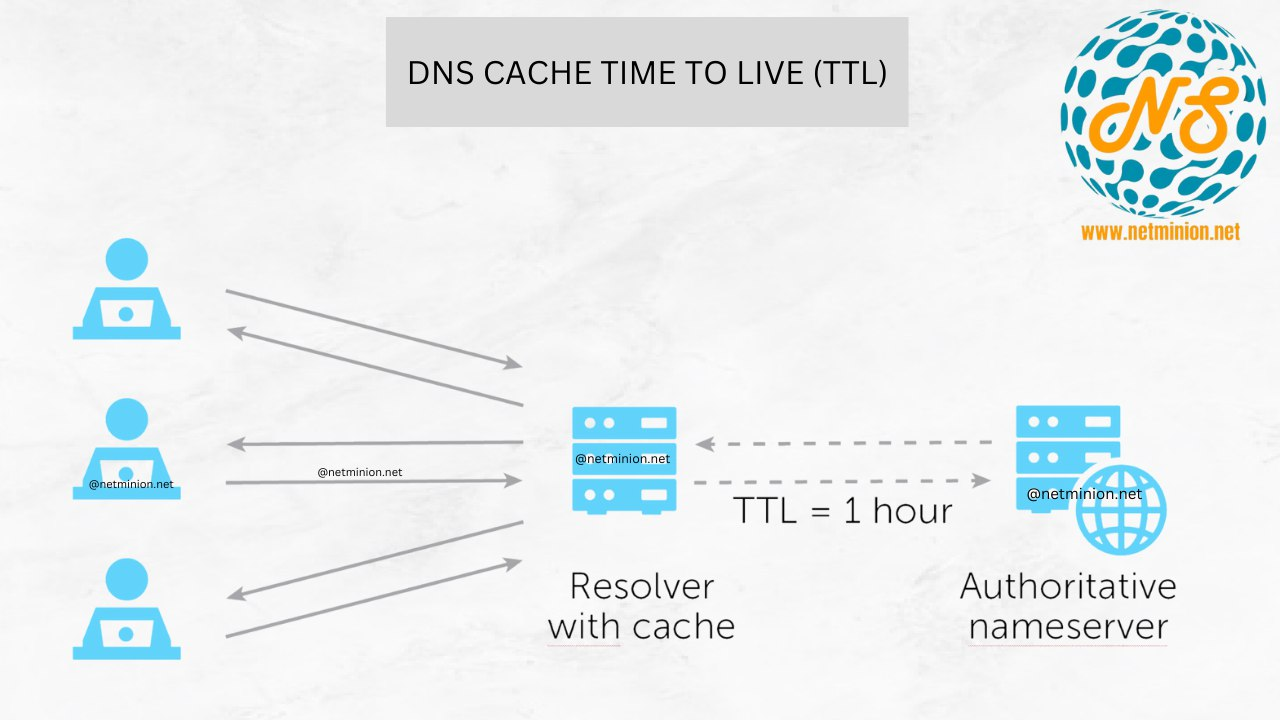
TTL (time to live) is a setting that tells the DNS resolver how long to cache a query before requesting a new one. The information gathered is then stored in the cache of the recursive or local resolver for the TTL before it reaches back out to collect new, updated details.
For example, if the DNS TTL is set to 1800 seconds (30 mins), the resolver will have to regather the details around a website like varonis.com every 30 minutes. If 100 users visit the site in that period, they will all see the same thing, until the resolvers update their TTL.
Resource Record

We can have some DNS that will act as an authoritative server and can resolve the domain netminion.net and there may be different sub-domains into that.
DNS works on resource records which are a bit like name-to-IP mappings. Whenever the DNS server receives the request, it will check the domain name and then see the resource record and will respond with the IP address. If there is no resource record, then DNS will not be able to resolve the name to the IP address. This is for legacy DNS resolution like Windows/Linux servers. They follow with the resource records.
A resource record, commonly referred to as an RR, is the unit of information entry in DNS zone files; RRs are the basic building blocks of hostname and IP information and are used to resolve all DNS queries. Resource records come in a wide variety of types to provide extended name-resolution services.
There is a service named bind which has static entry and resolves the IP address. The problem is if we want to resolve the DNS request based on different geographical regions; whereas we are just talking about the static entries so it can map to EMEA/APC/USA, but it can’t resolve all of them which is a problem, this is not intelligent load balancing. In this way, APAC users may go to the USA or vice-versa.
The end user is having latency or delays in the response, so we have the requirement of intelligent load balancing.
A start of authority record (abbreviated as SOA record) is a type of resource record in the (DNS) containing administrative information about the zone, especially regarding zone transfers.
DNS queries

A DNS query or a DNS request is an ask for information sent from a client to a DNS server. In most cases a DNS request is sent, to ask for the IP address associated with a domain name. It can be of three types which are reverse lookup
recursive query – when a DNS client directly gets the IP address of a domain, by asking the name server system to perform the complete translation. Either the requested resource or an error message cannot refer to another DNS server.
iterative query- when a DNS client contacts the name servers, one by one, until it finds the server, containing the needed information. It may not provide the best answer but based on its cache or DNS zone. Here DNS server can return the referral till the authoritative server is not found or an error occurred, or the time-out condition is met. This process is also known as walking the tree.
DNS Zones

A DNS zone is a portion of the DNS namespace that is managed by a specific organization or administrator. A DNS zone is an administrative space that allows for more granular control of DNS components, such as authoritative nameservers. The domain name space is a hierarchical tree, with the DNS root domain at the top.
The DNS namespace can have single or multiple DNS zones, each managed by a particular DNS host/service. It has a hierarchy structure where the top is the root level, followed by the top-level domain, domain, subdomain, etc. This division helps for administrative purposes. It decentralizes the DNS, making it possible to be managed on different levels and also reduces the tasks of nameservers by dividing their responsibilities.
Types of DNS Zones
There are mainly two types which are forward and reverse lookup zones.
Primary zone
The primary zone contains the read/write copy of the zone data, and this information is stored in a text file. The biggest disadvantage of primary DNS zones is that you can change the information only in one location at a time, and this could cause problems when the associated DNS server is down.
Secondary zone
The secondary zone is a read-only copy of another primary, Since it is only a read-only copy, you can’t make any changes to it. It’s a good option for redundancy.
Stub zone
As the name suggests, a stub zone contains partial data from another zone. It is often the records required to find an authoritative server, which could be a primary or secondary zone containing the DNS zone files. It is a bit like the pointer to the main name servers.
Active Directory-integrated zone
Here, the primary DNS zone is stored on an Active Directory and not on a DNS zone. In other words, the DNS zone file that contains information about the DNS zone stays in an Active Directory database.
Reverse lookup zone
In this zone, the zone file contains a mapping from the IP address to the host. For example, if you have an IP address, you can send it to the DNS zone and get the hostname. These zones are mostly used in troubleshooting where you know the IP address from the log files and want to know the hostname.
Name Resolution Process

Resolution involves multiple steps but is still very quick. Typically, resolutions are completed in less than half a second.
- The steps below illustrate a simplified example.
- A client enters the name www.netminion.net in a browser.
- The client system sends a DNS query to its DNS server, known as its Local DNS (LDNS).
- The LDNS sends the same query to one or more root servers.
- A root server responds with the IP addresses for .net name servers.
- The LDNS sends the same query to one or more of the .net name servers.
- net name server responds with the IP addresses of the netminion.net name servers.
- The LDNS sends the same query to one or more of the netminion.net name servers.
- A netminion.net name server responds with an A record (an IP address) for www.netminion.net.
- Note: The netminion.net server may delegate to yet another level of name servers or may respond indicating the name does not exist in the zone.
- The LDNS caches this IP address and sends it to the client that made the request.
- The client connects to the IP address supplied by the LDNS.

AccelerateF5 DNS Resolution
When intelligence is not needed but speed is, GTM can still provide unique services to ensure quick and accurate DNS resolutions for your customers.
One option is to have GTM load balance DNS queries to standard DNS servers. This option gives you complete access to BIG-IP security features to help thwart attacks against your DNS system. It also allows the GTM system to monitor your DNS servers and allow maintenance at most any time.
Another option that provides acceleration is DNS Express. When DNS Express is used, the GTM system performs a zone transfer from a primary DNS server and then answers queries the GTM receives as an authoritative secondary server. In this configuration, your primary server is used only for the configuration of the zone.

We also offer a diverse library of pre-recorded videos for any online training or buy self-paced courses.
“Get enrolled now”.







Keep Learning! Keep Growing! Keep investing!
Welcome to NetMinion Solutions, a leading education training institute/company to nurture minds and fostering a passion for learning. No matter if you are a beginner or a professional – our dedicated faculty and state-of-the-art facilities create an enriching environment where you can explore, innovate, and grow exponentially – academically and personally both.
We are committed to practical learning and provide cutting-edge lab solutions, to enhance your learning journey – including CCNA, CCNP & CCIE, data center, Wireless, Cloud, VMware, F5 -LTM, GTM, ASM, APM, Palo Alto, SD-WAN, Checkpoint, ACI and list goes on.
